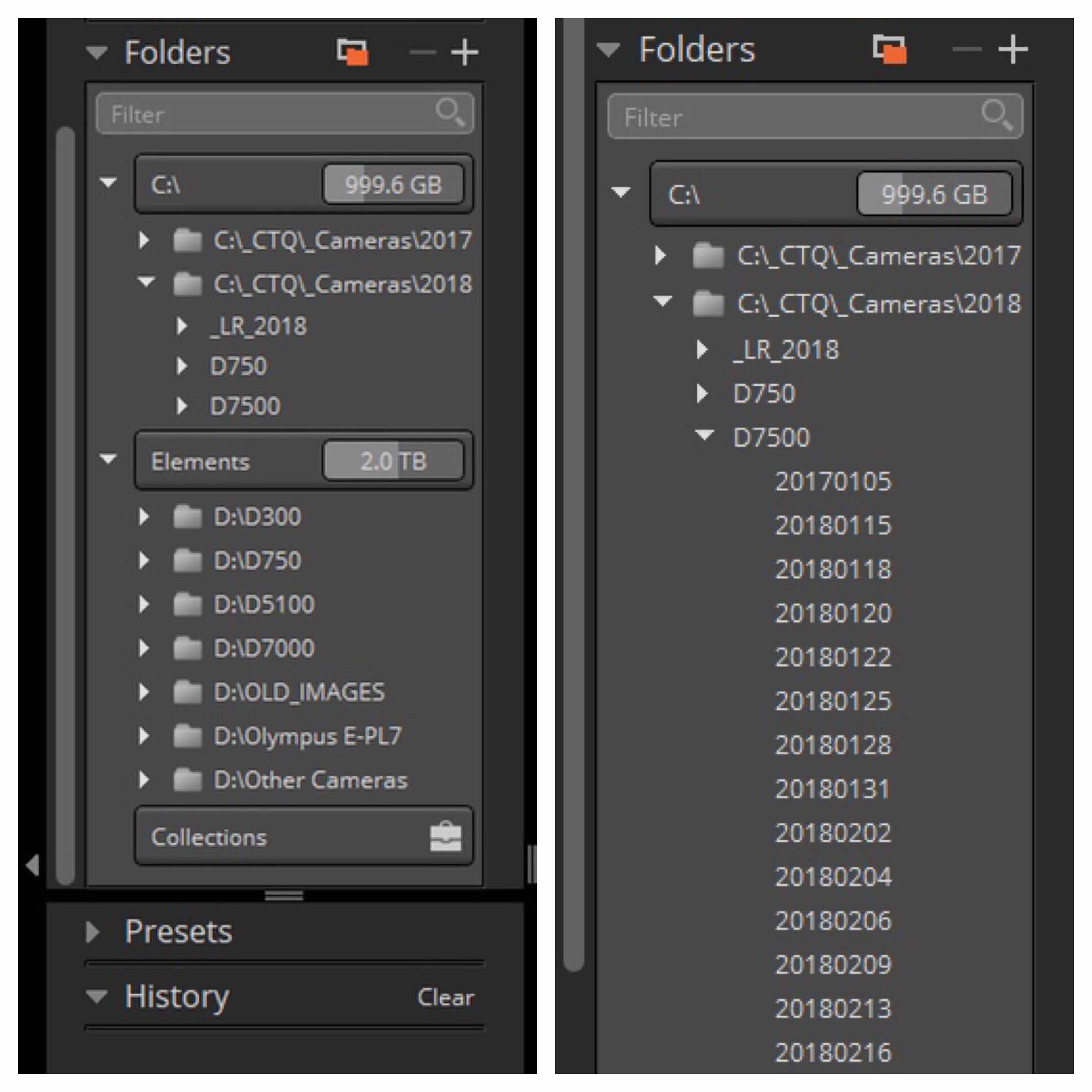So this morning I had it with me and saw a female cardinal in a tree off the walking path. Now, I’m not a bird photographer. Have never gotten a good photograph of any kind of bird. Anyway, I zoomed out to 400mm and took a few photographs changing the angle to try to get a shot of the cardinal without tree branches in the way. I thought it was to far away to get a decent image.
Here’s the full frame image. The camera was a Nikon D7500, a 1.5 crop sensor body making the 400mm the equivalent of a 600mm on a full frame body.

And here is a cropped version. I am amazed at the sharpness of not only the lens but the cropped image as well.

So I guess this lens is a keeper.
“It’s a good day to shoot.”